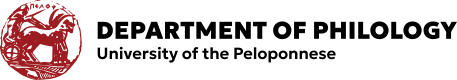
Activation of Institutional Account
Undergraduate and postgraduate students enrolling at the University of the Peloponnese activate their institutional account themselves, following the submission of their registration documents to the Department’s Secretariat and the verification of their personal information by the Secretariat staff.
Students must visit the following address: https://studentaccount.uop.gr
This webpage contains:
- Detailed instructions for activating the institutional account at the University of the Peloponnese,
- Detailed instructions for managing the password of the institutional account, including changing it or setting a new one in case of loss.
With the institutional account, students can access:
- Electronic services of the University of the Peloponnese, and
- Electronic services of the Ministry of Education.
Account activation is carried out by the student at: https://uregister.uop.gr
Password management is performed by the student at: https://mypassword.uop.gr
Students who face any problem with their institutional account should visit https://studentaccount.uop.gr, fill in and submit a request for technical support, and they will receive guidance via the email address provided in the request form.
Students use their academic email to communicate with the Secretariat, teaching staff, and other University services regarding study matters, services, and the issuing of documents. To access their academic email, students must log in to the Central Electronic Mail Service.
Electronic Secretariat Information System
This system provides personalized information to students. Each student logs in using their institutional account and can:
- view their personal academic profile,
- enroll in courses,
- check exam results, and
- request certificates from their Department
Course Management Information System
This system also offers personalized information. Students log in with their institutional account to:
- enroll in modules,
- participate in assignments, exercises, and other academic activities,
- track their performance and results.
Institutional Account Password Management Platform
This platform allows students and permanent staff to:
- change their institutional account password, or
- set a new one in case of loss.
It provides personalized account-related information.
This platform enables both students and permanent staff to obtain an academic ID. It connects with the University’s central authentication system for identity verification and personal data retrieval. Students can monitor the progress of their ID application through personalized updates.
Textbook Distribution Platform
This platform enables students to declare textbooks. It connects in real time with the electronic secretariat system to retrieve enrollment data, ensuring students declare books only for registered courses. Students can track the status of their textbook requests.
Through this system, students can evaluate courses and instructors of both the Undergraduate and the Postgraduate Study Programs.
Postgraduate Students Thesis Submission Platform
This platform allows Postgraduate students to upload their theses. By logging in with their institutional account, students can view and manage the content of their personal submission profile.
Microsoft Office 365 is available to students for local installation through their institutional account, via the "Delos 365" platform. It includes Word, Excel, PowerPoint, Teams, etc.
Additionally, platforms like:
Microsoft Teams and
are available to help students become familiar with educational technologies and enhance teaching with multimedia and specialized software.
The VPN service allows remote users, connected to the internet but outside the University’s internal network, to securely connect to the University’s data network.
This enables mobile users to access all the services available on campus (e.g. access to digital libraries), regardless of their internet connection type.
University of the Peloponnese Websites

